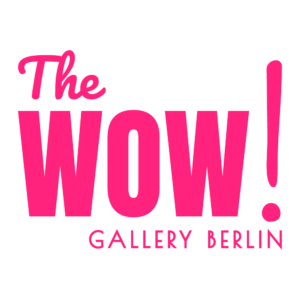MORE LIKES AND COMMENTS ON INSTAGRAM
We all love selfies. But it's not always easy to achieve the perfect selfie, even after you've snapped thousands of pictures of yourself. However, with a few simple tips and tricks and a little practice, anyone can take the perfect selfie.
With a few tips and tricks and a little practice, anyone can achieve the perfect selfie
The perfect selfie light
Good lighting is one of the most important factors for a good selfie. It's best not to use a flash, but natural daylight if available. Always point your face towards the light source so as not to cast a shadow on yourself.
The perfect selfie in the sun
If the sun is too strong and your face looks a bit pale on the camera, move into the shade. But make sure that your face is completely in the shade so that your face is evenly illuminated.
A golden tip is to take selfies outside at sunrise or sunset. At this time of day, your self-portraits will get a unique golden light.
Take the perfect selfie indoors
However, if you want to take perfect selfies indoors and don't have good light, get professional lighting that will make your photo look just as good. You can easily use some photo gadgets that often don't cost much. Here are the best selfie gadgets for your perfect selfie:
Selfie Ring: A selfie ring is super convenient and easy to use. You clamp it around the camera on your smartphone and can take sharp and bright selfies with it. Additionally, most selfie rings allow you to switch between different brightness levels to find the optimal light for your perfect selfie.
Light cell phone case: Cell phone cases with integrated light have a similar effect. The light can also be dimmed so that you can achieve the right illumination and even take cool selfies at night.
Selfie stick: If your arm isn't long enough to fit your background or all your friends in the selfie, use a selfie stick. It doubles as an arm extension and remote trigger. Once you've positioned your smartphone at the right distance and angle, take your selfie using the shutter button on the handle or the remote control.
Cell phone tripod: A cell phone tripod is great if you want more flexibility to achieve your perfect selfie. They're lightweight, small, and provide stability even on uneven surfaces. You can turn your clamped phone in almost any direction. You can then take your selfie with a remote shutter release.
Good lighting is important for the perfect selfie
The perfect selfie angle
Avoid taking pictures of yourself from below. This makes you look unflattering. It's best to hold the camera above you at a slight angle of 45°. This will make you look your best and highlight your eyes.
The face
Frequently used facial expressions are the "duck face" or the pout, but these won't get your selfie many likes. The latest trend is the "fish gape", where you open your mouth slightly and show your teeth a little.
Be yourself
Try to look as natural as possible on your selfie! A smile is immediately sympathetic and relaxes the viewer. But try not to have too wide a smile, as this can look forced and less authentic. Think more of a slight grin, where you pull the corners of your mouth slightly upwards. The eyes should also play a role in this, as having lines in the corner of your eyes makes it look like your eyes are smiling too. Be yourself, that's how you look best
Find your chocolate side
Experiment with different sides and angles of your face to find out what looks best on you and what you like. Focus on your best features. If you like something about your face and are proud of it, you should emphasize it. For example, if your eyes are your best feature, you can highlight them with mascara while keeping your complexion and the rest of your face natural. On the other hand, if you want to emphasize your lips, apply a nice lipstick.
Chocolate side in men and women
Men look particularly likeable and helpful when they show the right side of their face to the camera. Women, on the other hand, look particularly attractive in self-portraits when they show the left side of their face to the camera. With their right side, they look more helpful and intelligent. Important: Remember to look directly into the camera lens instead of at your phone screen. This way you look the viewer directly in the eyes.
The perfect selfie background
Pay attention to your background when taking a selfie! If you want to be the center of attention, look for a background that is as quiet as possible and avoid, for example, other strangers appearing or objects that could distract the viewer from you. Natural backgrounds like meadows or flowers always look nice. But a cool background can also take your selfie to the next level. Backgrounds make your selfie more interesting and can make it stand out from the many selfies posted on the web every day. Let your creativity run wild and just try different places with different objects, patterns and colors in the background.
One thing is for sure: mirror selfies and especially photos in the bathroom are out and should be avoided.
Pay attention to the ⅔-formula
Pay attention to the ⅔-formula When composing your image, the magic formula is: "Two thirds face, one third background". It doesn't matter whether you divide the thirds from right to left or from top to bottom.
Filters and post-processing
Filters are great if you look tired, your skin is not flawless and you still want to have a perfect self-portrait. You can simply set a filter - either on Instagram itself, on your own phone camera or with an app.Black and white or sepia filters are great for concealing imperfections.
As a quick tip, the most popular filters on Instagram are "Rise," "Valencia," and "Sierra."
After you've taken your selfie, you can edit it to hide any bumps or optimize the brightness and contrast. Most phones have such features built in, but you can use photo apps for that as well. Just make sure you don't overdo it with the filter and post-processing and your selfie ends up looking unnatural.
Perfect your selfie with filters and photo editing tools
The best free selfie apps for Android and iOS:
Snapchat: with Snapchat you take selfies as well as small videos, which you then combine with cool filters, text and emojis, then download or send to your friends directly via the app. The special thing about it is that your so-called "snaps" are only visible to your friends - depending on the setting - for up to ten seconds and then disappear. If you add them to your "Story," they are visible there for 24 hours.
Facetune2: This app is an easy-to-use photo editor that lets you edit your selfies. Facetune2 offers you retouching filters, image editing tools, makeup tools, lighting effects, and more. So here you'll find everything you need to achieve your perfect selfie.
Snapseed: Snapseed is a professional all-in-one photo editor with many useful features. Aside from filters and editing tools, the app offers you a focus effect to soften the background, and the ability to save created looks and apply them to photos later.
TimerCam: if you don't have a remote shutter release and want to fit more into your selfie, TimerCam is your best friend. The app triggers the camera after 5, 10 or 15 seconds and you'll have your perfect selfie.
Conclusion: The perfect selfie
Try out different postures and backgrounds. After a few tries, you'll get a feel for how best to pose for your perfect selfie. Be creative and have fun!